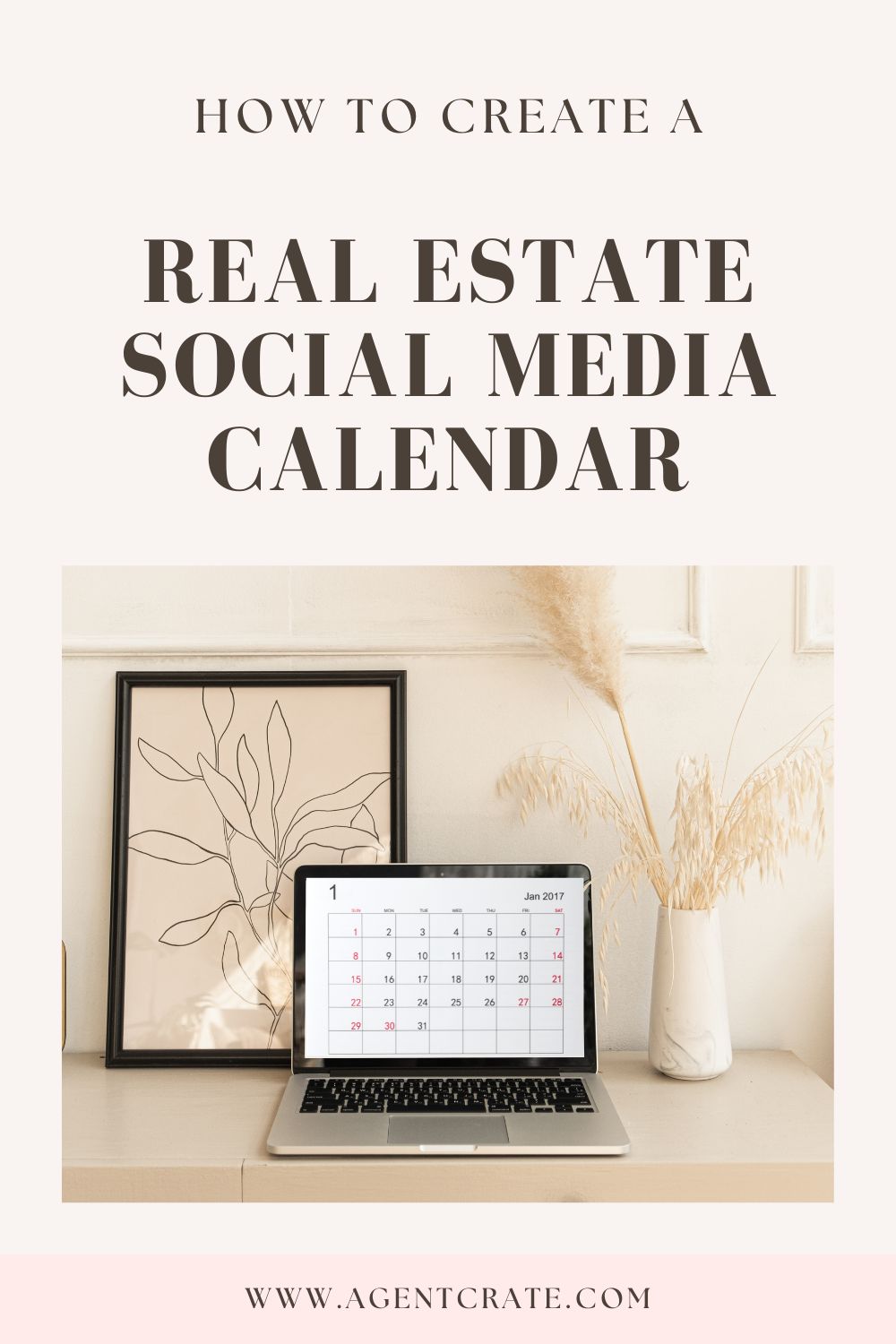
HOW TO CREATE A REAL ESTATE SOCIAL MEDIA CALENDAR
- 10 Jun 2022
- Real Estate Marketing
- agentcrate
How To Create a Real Estate Social Media Calendar Do you need help with a social media strategy for your small business? Finding the time to manage your accounts can be difficult, especially if you’re balancing work and home life. Having a social media calendar can help you stay organized and grow your following.
This post will cover what a real estate social media calendar is, how to create one for your business, and its benefits.
What Is a Real Estate Social Media Calendar?

A real estate social media calendar is a document where you can plan out your social media posts for the days, weeks, and months ahead. This is a simple way to ensure that you are always prepared with interesting content to generate engagement.
How Do You Make an Effective Real Estate Social Media Calendar?
Your social media calendar needs to be simple and easy to use. You need to be able to view it on your phone and a computer.
The calendar format needs to be a list that you can check off. You can use online tools to create your calendar. Many people like the ease of use of Google Calendar. You can also use free sites like Excel or Google Drive.
What Are the Benefits of Implementing a Real Estate Social Media Calendar?
- Having an outline is important for managing your business’ social media presence. It helps you stay on track and makes it easier to manage everything.
- Having a social media calendar will also help you become more aware of what people say about you. You can use your calendar to dedicate the time you will respond to comments. You’ll be able to work on improving your brand based on the comments that people are making about you.
- Having a social media calendar helps you grow your following, build up an audience and get more exposure for yourself. You can even host events and use them to promote your business.
- You can implement a social media calendar for your business at any time. You don’t have to wait for a convention or conference. You just need to brainstorm, put the calendar online, and start using it.
Contents of a Real Estate Social Media Calendar
1. Promotions
Are you offering a free seminar, free staging, free evaluations? Make sure to share the info in your social media calendar to let your audience know of the unique offers you have that sets you apart.
2. Event Dates and Times
There’s nothing worse than being unprepared for when an open house is happening or a new listing hits the market. It can lead to social media backlash if you cannot give people enough notice before the launch. Knowing in advance can help you plan and get your followers excited.
3. Humor, Education, Interactive Posts
Keep variety in your posts. Post questions that will engage, graphics and captions that inform and entertain. . When you have a good real estate social media calendar, you’ll be able to really engage with your followers. PRO TIP: Agentcrate’s Engaging Content Library offers a variety of new post each month paired with a caption!
4.Just Listed, Just Sold, Under Contract, Coming Soon
Make sure to announce all your new listings, or contracts – not only does it help gain exposure for the listings and your brand but people LOVE looking at gorgeous house photos and engagement is usually awesome for these posts.
5. Behind the Scenes
Share some behind the scenes details with your followers! It’s great to mix up the type of content you post, and these type of posts are very popular with many audiences. .
Tips To Help You Create an Effective Real Estate Social Media Calendar
1. Start With a Basic Calendar
You don’t need to create a social media calendar from scratch. If you already have a dashboard, you can take it and use it to your advantage. For example, if you have a Google Calendar, you can add specific time blocks for different social networks or better yet grab a copy of our free social media calendar for realtors to get started. This will give you an idea of how much time per day is available on each network and what times are the best for posting. This can help your goals be more specific while also giving you a better way of tracking progress on each platform.
2. Keep It Up-to-Date
You want to make sure that you’re always able to access your calendar. As already discussed, create it in a format that’s easy to use on your phone and on your computer. You’ll also want to update it whenever necessary and keep it as simple as possible while still being detailed enough to meet your needs.
3. Change Up the Schedule
If you’re using a printed or digital calendar, don’t be afraid to switch it up whenever appropriate. Remember that social media is always evolving, so your posting schedule may also need to change. For example, instead of putting in all social networks at once, try one at a time until you find out the best times for promotion on each one.
4. Don’t Over-Post, Don’t Under Post
It’s great to share information on social media, but you don’t want to cross the line and become annoying. Try to dedicate posting 1-3 times a day and see how your audience reacts. Make sure to stay CONSISTENT and post! Don’t be a secret agent.
5. Use a Variety of Hashtags
Incorporate a hashtag strategy into your social media calendar and use it as a way to track how effective these hashtags are. For example, if you can plan to use the hashtag #MyRealEstate #dallasrealestateagent in one of your articles and analyze the results. The same is true for your other hashtags too.
If you’re ready to bring your real estate marketing to the next level and attract your ideal real estate client , be sure to check out our FREE SOCIAL MEDIA CALENDAR + GRAPHICS FOR REALTORS to save you tons of time on your social media marketing! You might also enjoy reading our article about Real Estate Listing Presentation – How to Create the Perfect One or The Best Real Estate Marketing Templates for Agents + 16 Free Bonus Graphics
